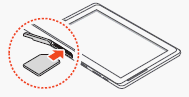| How do I install the SIM or USIM card in the Galaxy Note 10.1? |
| Read about the latest news, alerts or tips about SAMSUNG products. |
|
Note: Pls take note of the orientation of the SIM card
Open the Cover of the SIM card slot of Galaxy Note 10.1 and then insert the SIM card with the gold colored contacts are facing down.
Warning: Do not insert a memory card into the SIM card slot. If the MMC was lodged on it, it cannot be removed and needs services from Samsung Authorized Service Center to remove it. Use the standard sized SIM card and not the micro SIM.
|
| Copyright © 1995-2015 SAMSUNG All rights reserved |