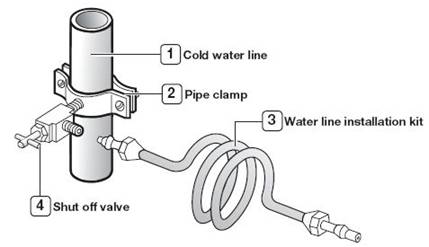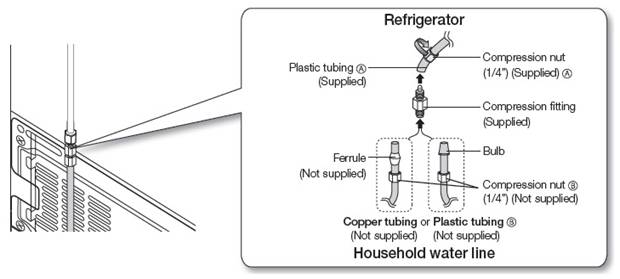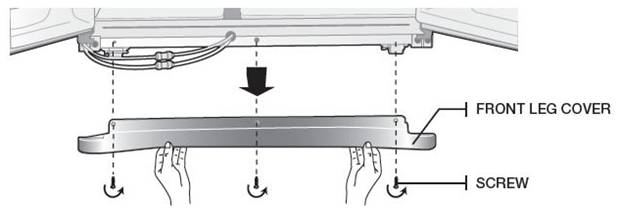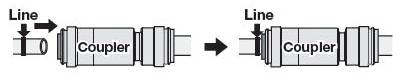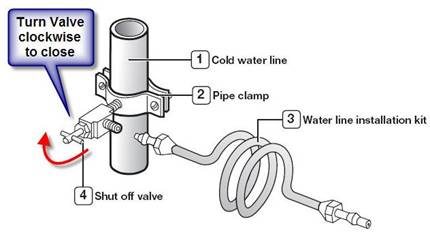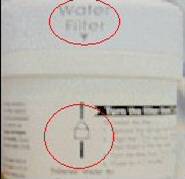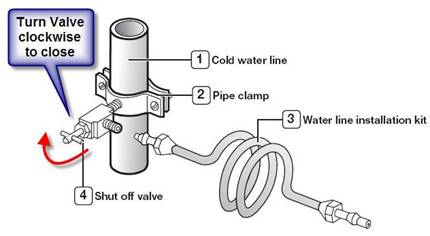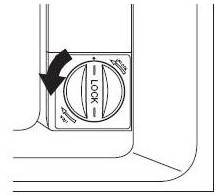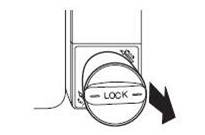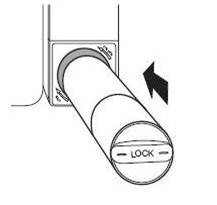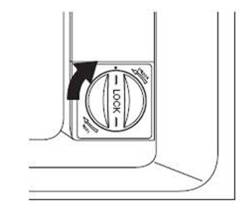| Why is there no water? French Door Refrigerator |
| Read about the latest news, alerts or tips about SAMSUNG products. |
:: Why is there no water? French Door Refrigerator
1. Did you remove the air in the water line at first time of after installation? - To clear air out of your water line, press the water dispenser lever for one or two minutes.
2. Is the water line turned on? - To turn on the water line, follow these steps: a.Carefully pull the refrigerator away from the wall. b.Locate the water connection on the back of the refrigerator.
c. Trace the line to where it connects to your house water supply. d. Find the small shut off valve at the connection. e. Open the valve and turn the water line on.
3. Is the water line connected? - Check the water connection and supply valve. Make sure it is fully open.
- How to install the water supply line a.First, shut off the main water supply line. b. Locate the nearest cold, drinking water line. c. After complete the water supply installation (Water Line & Filter), turn your main water supply back on and flush 3 gallons(Flush approximately 6 minutes) into a bucket to clear and prime the water filter. * Note : Water line installation kits are available at extra cost from your dealer. We recommend using a water supply kit that contains - How to install the water line There are several items that you need to purchase to complete this connection. You may find these items sold as a kit at your local hardware store. - 1/4? compression nut
a. Slip the compression nut "A" through the supplied plastic tubing "A". b.Tighten the compression nut "A" onto the 1/4? compression fitting. c.Tighten the compression nut "B" onto the compression fitting. Do not over-tighten the compression nut "B". d.Turn water on and check for any leakage. - How to reattach the water line a. Removing the front leg cover. b.Attaching the water supply line
* Note : The water line must be fully inserted to the marked line to prevent water leakage from the dispenser.
4. Was the water filter recently changed or installed? - If the water filter is not installed correctly it can block the flow of water to the dispenser. Also, If the water filter is clogged, or partially clogged, it will restrict water flow at the dispenser. The water filter indicator may not indicate that the filter needs to be replaced, but in fact it may be clogged. If the water filter was recently changed, make sure that the new filter is correctly installed to allow for proper water flow to the icemaker. *To change the water filter, follow these steps (Old style) 1. Turn off the valve that supplies water to your refrigerator.
- If your water filter holder is located in the top right hand corner of your refrigerator, remove the top glass shelf from your refrigerator. - If your water filter holder is located behind the vegetable bin, remove the vegetable bin from your refrigerator.
Turn the water filter clockwise 90 degrees until the UNLOCK symbol on the water filter lines up with the WATER FILTER mark on the filter holder. The UNLOCK symbol looks like a open padlock. 3. After removing the water filter place the month sticker on the replacement water filter.
4. Remove the cap from the water filter. 5. Place the water filter into the water filter holder so that the UNLOCK symbol on the water filter lines up with the WATER FILTER mark on the filter holder.
6. Turn the water filter counter clockwise 90 degrees until the LOCK symbol on the water filter lines up with the WATER FILTER mark on the filter holder. The LOCK symbol looks like a closed padlock.
7. Turn on the valve that supplies water to your rerigerator, and then check for leaks.
*To change the water filter, follow these steps (New style) 1. Turn off the valve that supplies water to your refrigerator. 2. Turn the water filter 90? counter-clockwise. 3. Pull the water filter from the filter housing. 4. Insert new water filter inside the filter housing. 5. Turn the new water filter 90degrees clockwise. 6. After changing the water filter, press Water button on the display part for 3 seconds and check if it turns into blue.
|
| Copyright © 1995-2015 SAMSUNG All rights reserved |