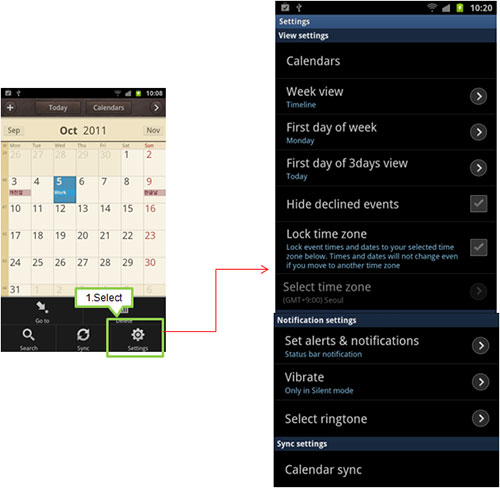| How to access the S Planner settings on the Samsung Galaxy Note |
| Read about the latest news, alerts or tips about SAMSUNG products. |
|
a. From the standby (main or idle) screen select (tap) Applications. b. Select S Planner. c. Select the Menu key, to display menu options.
From the menu (below) select Settings.
All S Planner settings can be viewed and edited here.
|
| Copyright © 1995-2015 SAMSUNG All rights reserved |