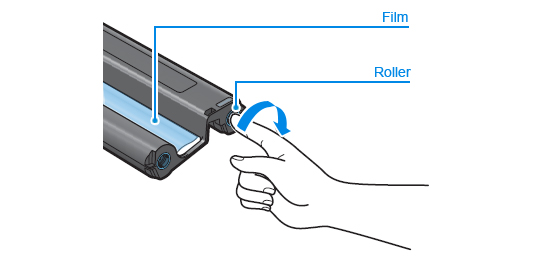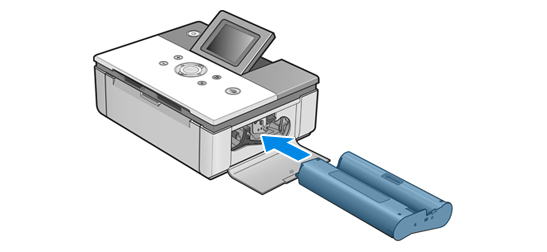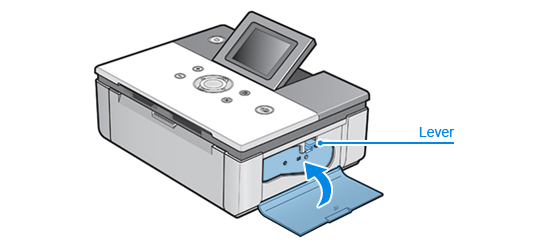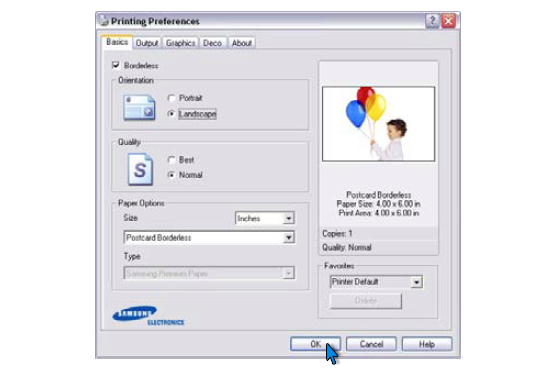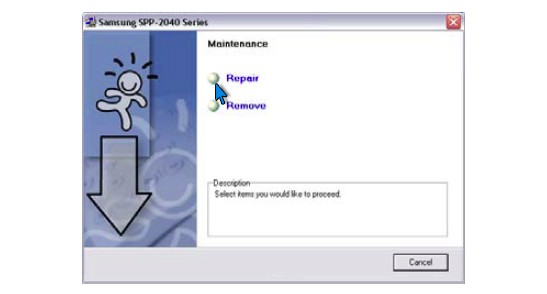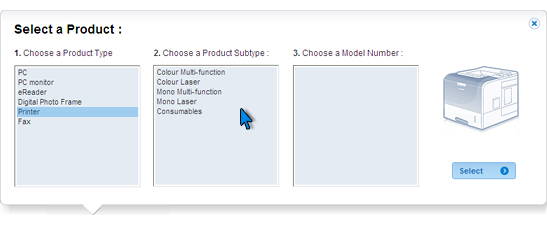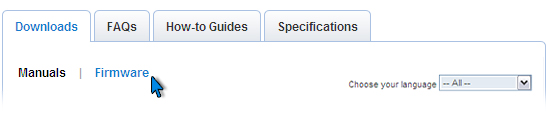|
|
| What should I do when my printer only prints half a page (horizontally)? |
|
STEP 1. Overview There might be a few causes of the problem you are having with your printer. Please do the following to resolve it.
|
|
STEP 2. Ribbon cartridge replacement To replace the ribbon cartridge, please follow the steps below.
|
|
STEP 3. Printer setup (Windows) To set up the printer, please follow these steps.
NOTE: Basics tab (as shown in the picture above) provides options to adjust how the document appears on the printed page. Make sure that the image and paper direction you set are in the same direction. Use the Preview mode in your application to check the image direction to be printed. |
|
STEP 4. Software reinstallation (Windows) If the printer software does not work properly, reinstall the program as follows.
|
|
STEP 5. Firmware download The firmware upgrade can be downloaded from the Downloads section on the Samsung UK website.
Once on the Downloads page choose your product type, subtype and model number and then click Select.
Under Downloads, click Firmware.
|
|
|
| Copyright@ 1995-2010 SAMSUNG. All rights reserved |